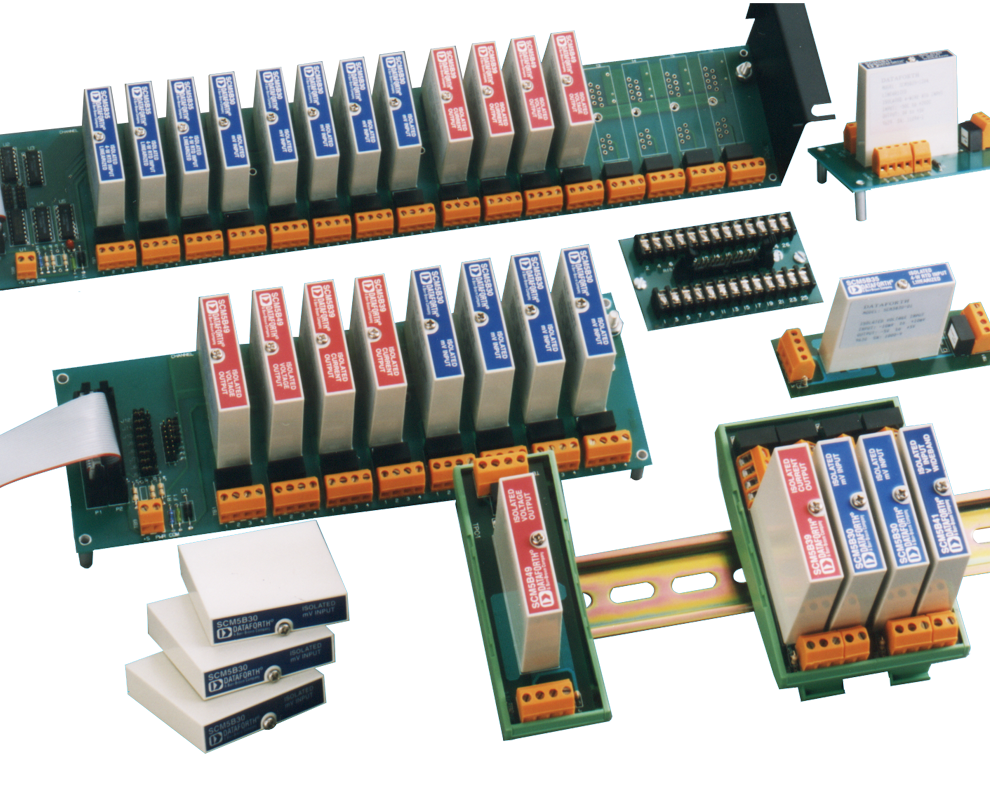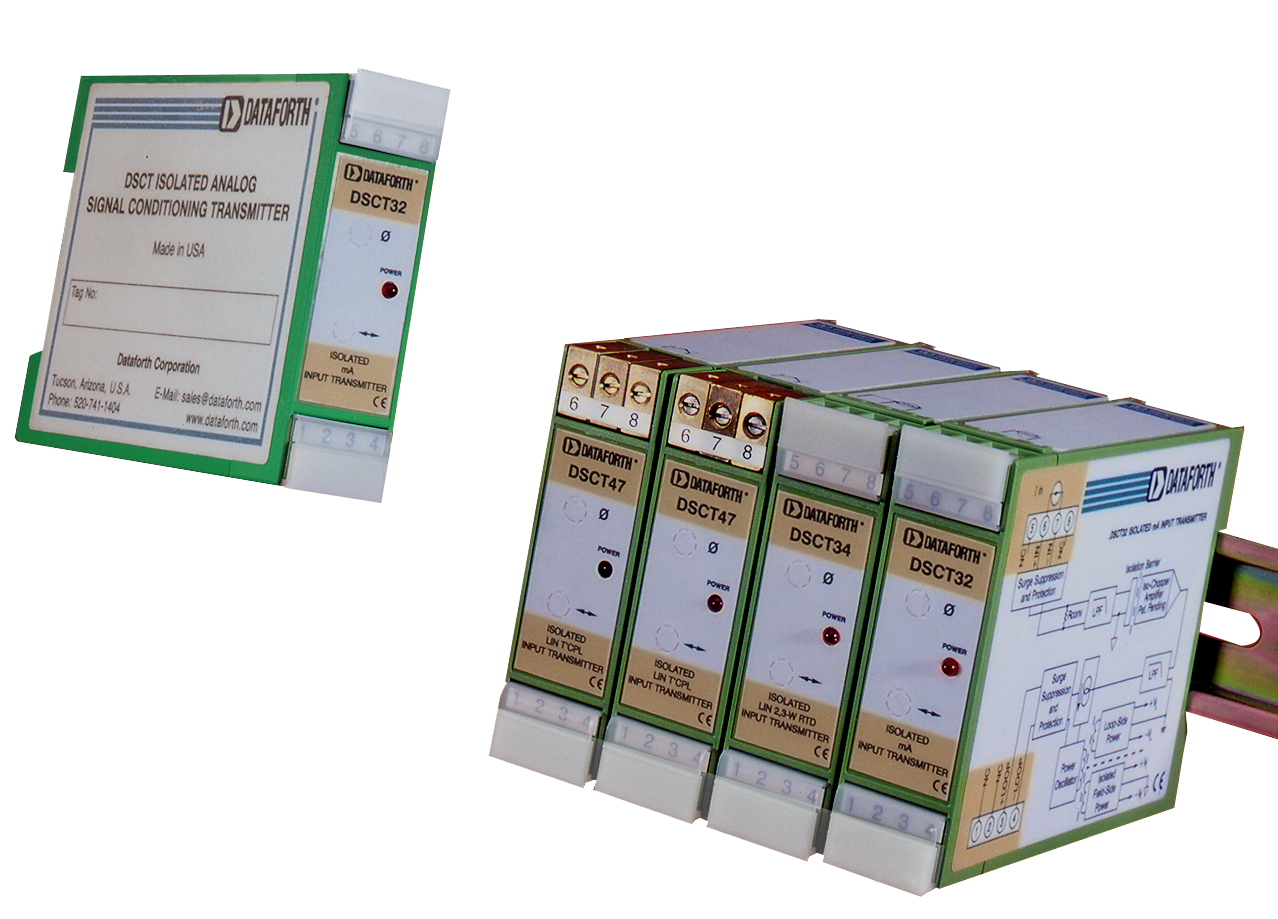SCM5B39
Current Output Modules
Each SCM5B39 current output module provides a single channel of analog output. The track-and-hold circuit in the input stage can be operated in a hold mode where one DAC can supply many output modules, or a track mode where one DAC is dedicated to each module. In addition to the track-and-hold circuit, each module provides signal buffering, isolation, filtering, and conversion to a high-level current output.
Setting of the track or hold mode is controlled by the logic state of WR EN\, module pin 23. When pin 23 is low, the track mode is enabled. If pin 23 is high, the hold mode is enabled. The module is designed with a completely isolated computer side circuit which can be floated to ±50V from Power Common, pin 16. This complete isolation means that no connection is required between I/O Common and Power Common for proper operation of the track and hold circuit. For a low state, simply connect pin 23, the Write-Enable pin, to I/O Common, pin 19.
The SCMPB02 and SCMPB06 backpanels allow host computer control of the WR EN\ control line, which allows multiplexing of one host DAC to up to 64 SCM5B39 output modules. During power-up, the output remains at 0mA for 100ms on all models except the SCM5B39-07, which allows the track-and-hold circuit to be initialized.
A special circuit in the output stage of the module provides protection against accidental connection of power-line voltages up to 240VAC on all models.
Setting of the track or hold mode is controlled by the logic state of WR EN\, module pin 23. When pin 23 is low, the track mode is enabled. If pin 23 is high, the hold mode is enabled. The module is designed with a completely isolated computer side circuit which can be floated to ±50V from Power Common, pin 16. This complete isolation means that no connection is required between I/O Common and Power Common for proper operation of the track and hold circuit. For a low state, simply connect pin 23, the Write-Enable pin, to I/O Common, pin 19.
The SCMPB02 and SCMPB06 backpanels allow host computer control of the WR EN\ control line, which allows multiplexing of one host DAC to up to 64 SCM5B39 output modules. During power-up, the output remains at 0mA for 100ms on all models except the SCM5B39-07, which allows the track-and-hold circuit to be initialized.
A special circuit in the output stage of the module provides protection against accidental connection of power-line voltages up to 240VAC on all models.
Certifications
Documents
 3D CAD Models
3D CAD Models
Product Availability
Usually stock to 3-5 weeks. Contact Customer Service for current lead times.
Dimensions & Accessories
Features
- Accepts High-Level Voltage or Process Current Input
- Unipolar or Bipolar Current Output
- 1500Vrms Transformer Isolation
- ANSI/IEEE C37.90.1 Transient Protection
- Output Protected to 240VAC Continuous
- 110dB CMR
- 400Hz Signal Bandwidth
- ±0.03% Accuracy
- ±0.005% Linearity
- CSA Certified, FM Approved, CE and ATEX Compliant
- Mix and Match SCM5B Types on Backpanel
Block Diagram
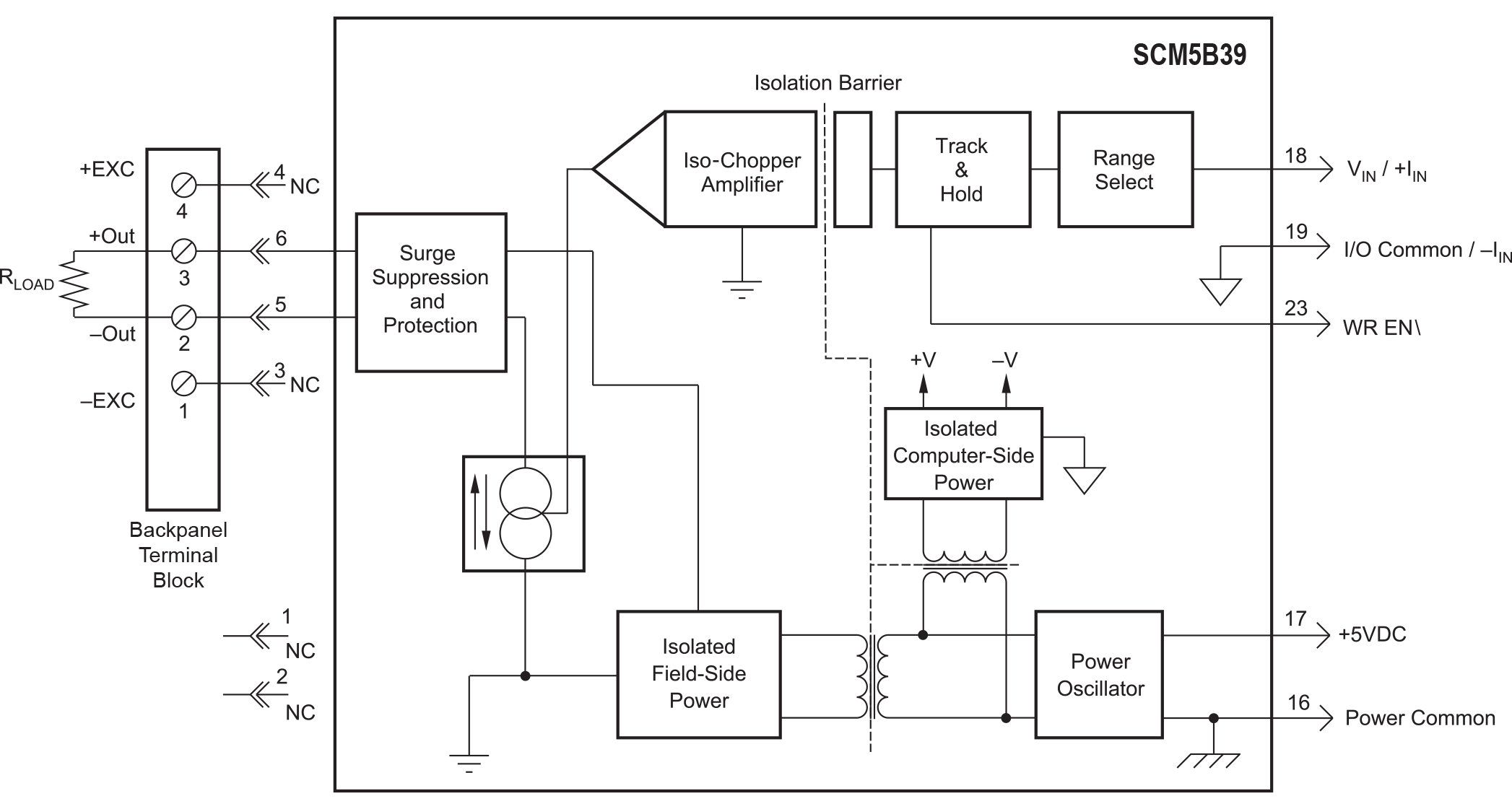
Ordering
NOTE: Data in below table can be filtered. Please use the
to make your selection. If you have any questions about the displayed data,
please contact Customer Service at +1 520-741-1404 or sales@dataforth.com
Custom Modules
Below is a list of existing custom modules. If you don't see a module matching your target specifications, contact Customer Service and Application Support to discuss design guidelines and
design feasibility. Customer Service and Application Support can be reached at
sales@dataforth.com or +1-800-444-7644.
NOTE: Data in below table can be filtered. Please use the
to make your selection. If you have any questions about the displayed data,
please contact Customer Service at +1 520-741-1404 or sales@dataforth.com
* ... Status Codes: PR = Production, PT = Prototypes, QU = Quoted
FAQ
We want your feedback!
We are interested in your feedback regarding our products. Please let us know what you think and if you have any questions regarding the SCM5B32 and how this product could apply to your application. Your feedback is very valuable to us and very much appreciated.
Was this content helpful?
Thank you for your feedback!